 Do you have a Word document that has grey square brackets [ ] in it that you can't delete no matter what you do? See the word "engraved" in the example opposite.
Do you have a Word document that has grey square brackets [ ] in it that you can't delete no matter what you do? See the word "engraved" in the example opposite.Those grey square brackets [ ] are bookmarks. Possibly they were created automatically when you copy/pasted from another application? Or maybe you added bookmarks yourself but are wondering why the grey brackets are there?
Assuming you'd rather not see the grey square brackets, there are two possible solutions, either delete or hide the bookmarks:
Review/Delete Bookmarks
To review and/or delete bookmarks, in Word 2010 click Insert | Bookmarks. A list of bookmarks will appear, select one and click Delete to remove it.
Show/Hide Bookmarks
To show/hide bookmarks, click File | Options | Advanced | Show bookmarks - as shown below:
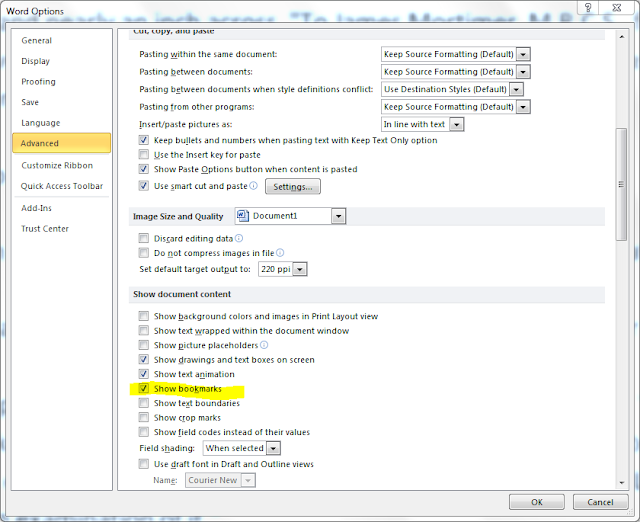
1 comment:
I've been struggling with the weird gray brackets for weeks. Just had one pair that showed up one day and wouldn't go away.
Thanks for saving my sanity. I googled image search for "weird gray square bracket in word" and your image was the the only one showing what I was looking for.
You've made my day. Cheers!
Post a Comment